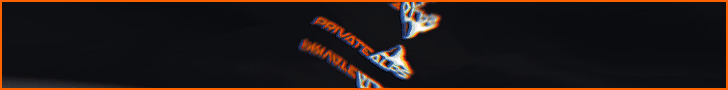Weaver
Guest
View hidden content is available for registered users!
HWID Spoofer Software & Setup Guide
Using an HWID Spoofer is essential to avoid hardware bans in online gaming. It masks your real Hardware ID (HWID) and provides a randomized one each time you play. Popular options include:
- SecureCheats HWID Spoofer
- Chameleon Spoofer
- Sync.top Spoofer
- Mobius Spoofer
Here's how to install and configure one safely.
Key Features
Stealth Mode – Keeps your real HWID hidden from detection.
Automatic Updates – Ensures your spoofer stays ahead of new anti-cheat systems.
Customization – Tailor settings to different games.
Step-by-Step Setup
1. Download your spoofer from a trusted site like SecureCheats or Sync.top.
2. Install following on-screen instructions (temporarily disable antivirus).
3. Configure settings like stealth mode, automatic updates, and custom profiles for specific games.
4. Test the Spoofer with your game to confirm it's working.
Common Issues & Solutions
**Spoofer not launching** – Check for updates or reinstall.
**Spoofer not changing HWID** – Restart your PC and retry the setup process.
**Game detection** – Always enable stealth mode, and avoid obvious cheats.